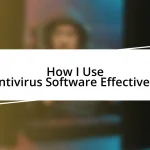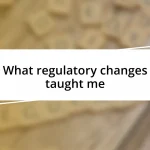Key takeaways:
- User permissions are crucial for maintaining security and efficiency, requiring careful management to prevent confusion and foster collaboration.
- Implementing a clear user role structure and utilizing tools like role-based access control (RBAC) enhances understanding of responsibilities and streamlines permission management.
- Embracing best practices such as the principle of least privilege and maintaining thorough documentation ensures a safer and more effective work environment while minimizing risks.
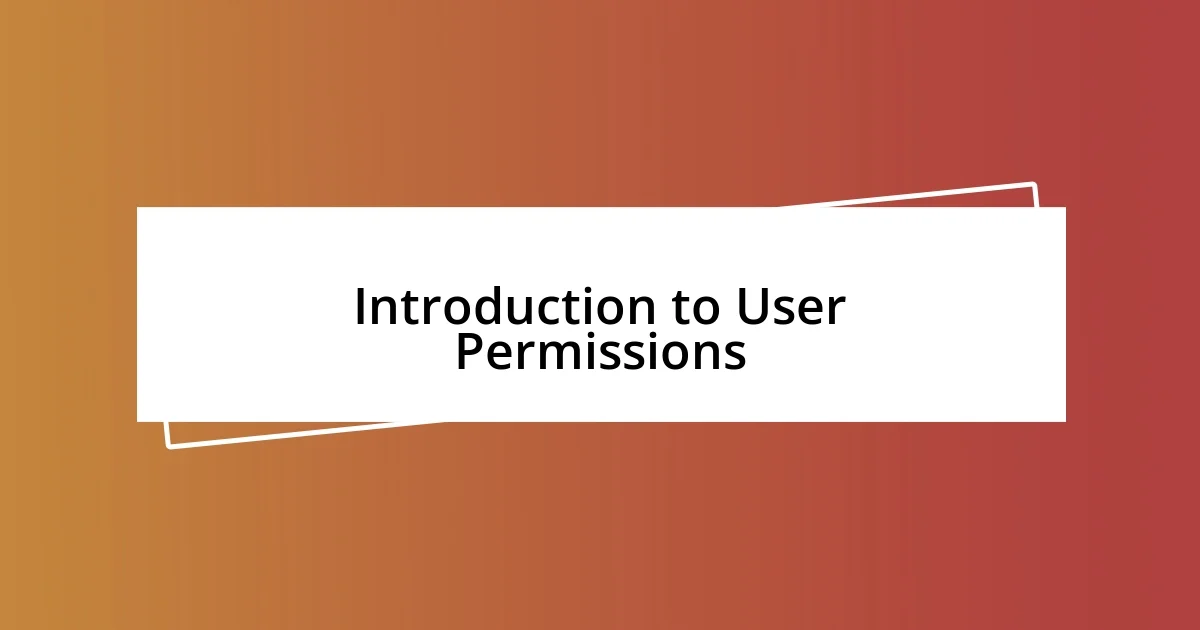
Introduction to User Permissions
When I first encountered user permissions in my journey as a manager, it felt like stepping into a maze. Each role potentially held different access rights, creating this intricate web of choices that could either empower my team or leave them in the dark. Have you ever wondered how a simple permission setting could change the dynamics of a project?
In exploring user permissions, I discovered that they are crucial for maintaining security and efficiency within a system. For instance, I once accidentally granted too many permissions to a new employee, leading to confusion and a few frantic moments trying to rein it all back. It wasn’t just about correcting an error; it was a lesson in the importance of clear boundaries and trust.
User permissions act as both a shield and a bridge. They protect vital data while allowing the right team members to collaborate effectively. I often reflect on the times I’ve seen mismanaged permissions derail projects, and it reinforces my belief that understanding this concept is vital for any effective team leader. How can we ensure the balance between accessibility and safety?
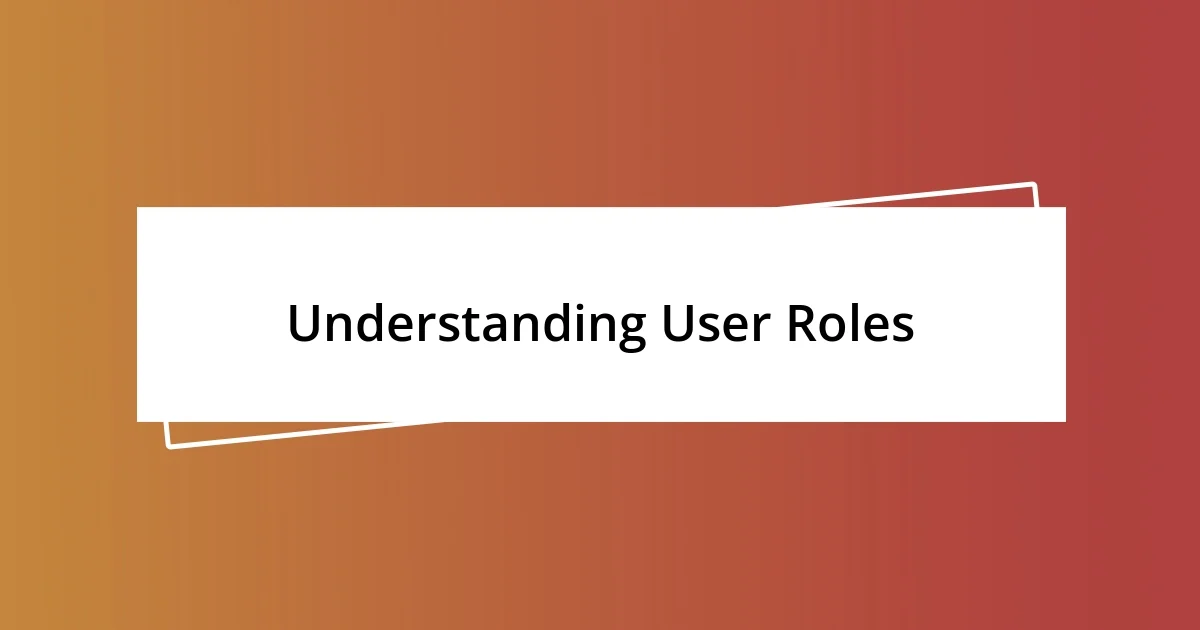
Understanding User Roles
Understanding user roles is like navigating a landscape filled with various terrains, each representing a different set of responsibilities and access levels. From my experience, recognizing the nuances of each role helps in creating an environment where everyone feels empowered and secure. I remember a project where we had a role defined simply as “Contributor,” but it became clear that we needed to clarify expectations around what that truly meant. A well-defined user role not only prevents chaos but fosters a culture of accountability.
- Administrators: Full access to manage users and settings.
- Editors: Can create and manage content but can’t alter user permissions.
- Contributors: Limited access to create content, but must request approval for publishing.
- Viewers: Can only see content without making any changes.
When I reflect on these roles within my own teams, the importance of communication strikes me. Each team member must understand their role not just to know what they can do, but also to grasp the significance of their contributions to the project’s success. It’s a dance of collaboration, trust, and clarity that truly makes a difference in achieving shared goals.
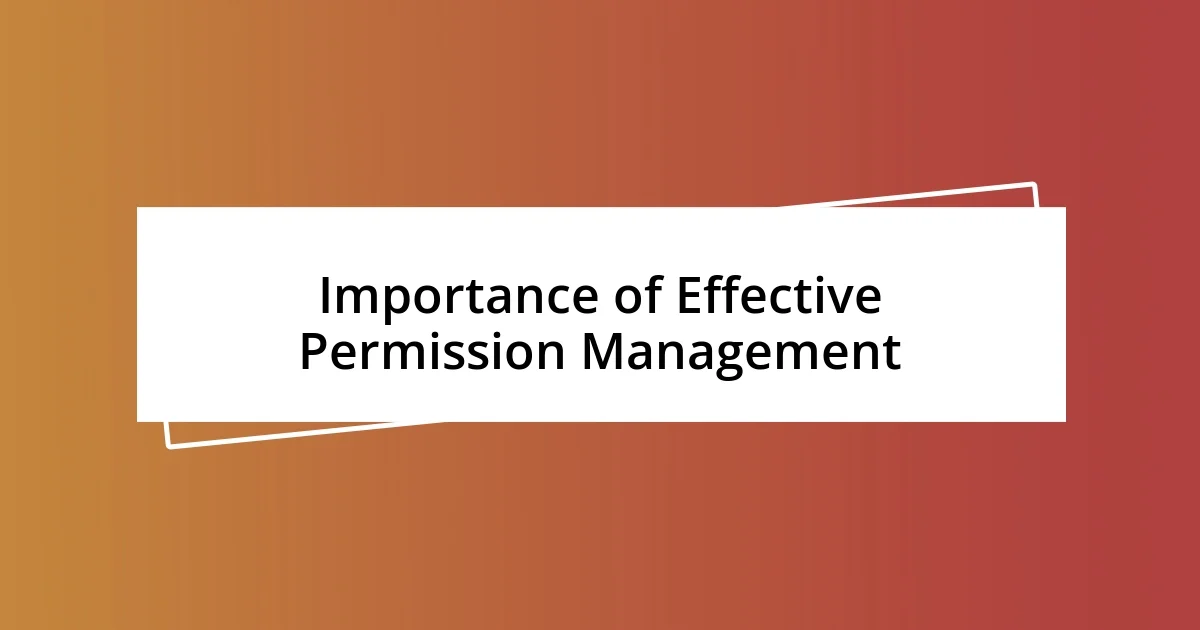
Importance of Effective Permission Management
Effective permission management holds significant importance in today’s collaborative environments. From my experience, it’s not just about assigning rights; it’s about forging trust. I learned this lesson during a project when I mistakenly granted a junior team member full access to sensitive data. The aftermath was stressful, not only for me but for the entire team. It highlighted how essential it is to align permissions with organizational roles accurately.
Moreover, establishing clear permission levels directly influences productivity. I’ve noticed that teams overwhelmed by unnecessary access often struggle with decision-making. For instance, in one of my past roles, we had several team members with editing capabilities who felt uncertain about making changes. By refining permissions, we encouraged decisive actions without fear. This shift fostered a culture where everyone knew their boundaries—clear roles lead to confident contributions.
To encapsulate the importance of effective permission management, consider its dual role: safeguarding information while empowering teams. I’ve experienced instances where the right settings enabled high-performing team dynamics. For example, implementing tiered permissions for a project allowed us to collaborate seamlessly while protecting our intellectual property. This balance creates a workspace where efficiency and security coexist.
| Effective Permission Management | Consequences of Poor Management |
|---|---|
| Builds Trust | Creates Confusion |
| Enhances Productivity | Slows Down Workflows |
| Fosters Collaboration | Encourages Frustration |

Tools for Managing User Permissions
When it comes to managing user permissions, the right tools can make all the difference. I remember switching to a dedicated permission management system that transformed how my team operated. The visual interface was a game-changer; seeing roles and permissions laid out clearly helped us avoid those frustrating miscommunications that often arise in group projects. Could it be that a simple tool could drive clarity and efficiency? Absolutely.
Another tool I found invaluable was role-based access control (RBAC). This method allowed me to assign permissions based on pre-defined roles rather than individual users. It can feel daunting when you’re tasked with managing many team members, but with RBAC, I felt an overwhelming sense of relief. Each role – whether Administrator, Editor, or Viewer – came with a predetermined set of permissions that I could trust. I recall a specific instance in a project where I mistakenly added a team member to an admin role. The chaos that followed reinforced my belief in RBAC, as I could swiftly revert permissions and restore order.
Finally, continuous monitoring tools have been essential in my experience. I use real-time analytics to track who accesses what and why. There was one awkward moment when I noticed that an intern was accessing files they shouldn’t have been. I quickly rectified that situation, but it served as a powerful reminder: staying vigilant with permission management is crucial. It’s not just about setting permissions; it’s about actively engaging with those settings to ensure they reflect the current needs of the team. How do you monitor user activity in your organization? Embracing these tools can reveal insights you never knew you needed!

Steps to Implement User Permissions
To implement user permissions effectively, the first step is defining clear roles within your team. I remember a time when our organization had overlapping responsibilities that created chaos. By sitting down and mapping out each person’s role, I could then align specific permissions that matched their responsibilities. This step ensured that everyone understood their contributions and the access they required. Have you mapped out roles before? It really clarifies the entire process.
Once the roles are established, it’s crucial to choose an appropriate permissions model—one that fits your team’s needs. I’ve experimented with both role-based access control (RBAC) and attribute-based access control (ABAC). There was a moment when I tried ABAC for a project that required more granular access, and I realized how powerful this model could be. Having multiple criteria for access not only empowered the team but also increased security. It’s worth pondering: do you need flexibility, or does your structure call for simplicity?
The final step involves ongoing reviews of permissions. I still recall the anxiety I felt when a team member expressed concerns about accessing a folder with sensitive information. After a quick review, I found that some permissions hadn’t been updated to reflect their current role. This experience highlighted the importance of routine checks. I’d recommend scheduling regular audits—perhaps quarterly—to ensure that the permissions are still relevant. How often do you reflect on your permission settings? Regular reviews could save you from potential security breaches and enhance team trust.
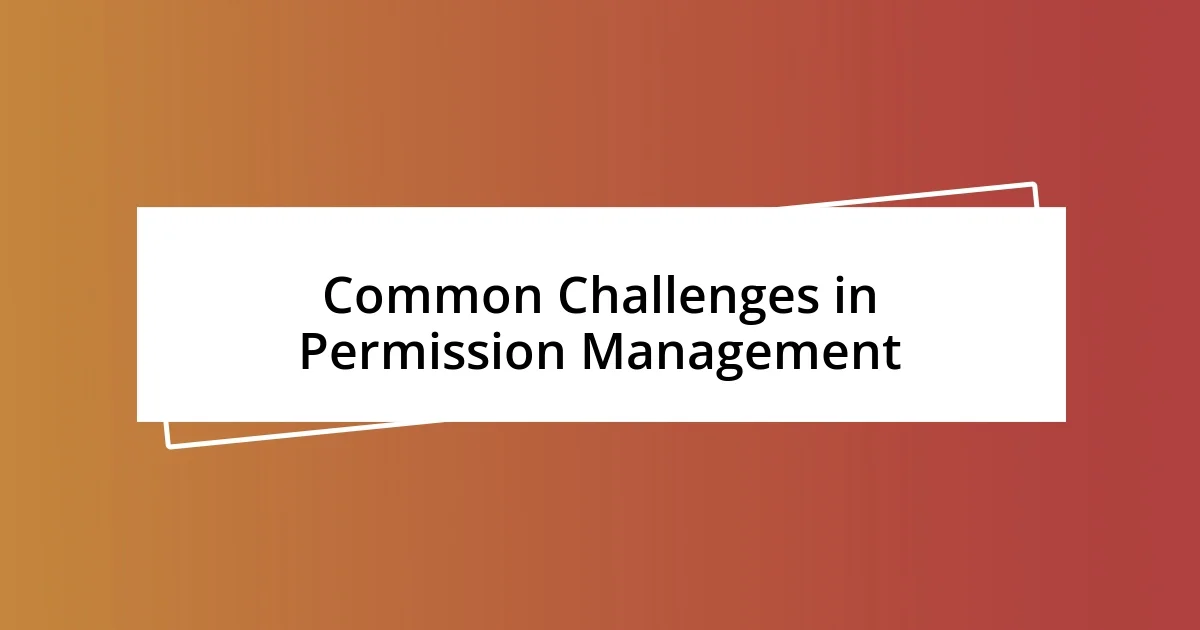
Common Challenges in Permission Management
One of the most challenging aspects of permission management is navigating the complex web of user needs. I once faced a situation where a senior executive required access to sensitive data, while a junior member of the team inadvertently received similar permissions. The resulting mix-up caused a wave of panic and distrust among the team. It made me realize how crucial it is to truly understand who needs what access and why; it’s not just about assigning rights, but about protecting the entire team’s integrity.
Another hurdle I encountered was keeping track of permission changes over time. There was a period when constant staff turnover led to an avalanche of adjustments. Every month felt like a juggling act, with different permissions flying around like confetti. In the chaos, I watched as important permissions fell through the cracks, leading to a day when a key member couldn’t access essential tools. This experience taught me the importance of a systematic approach—having a centralized log of changes can be a lifesaver.
Lastly, the balance between security and usability often posed an ongoing challenge. During one project, I implemented stricter permission settings to safeguard client data, but soon after, I noticed a decline in productivity. Team members struggled to complete their tasks without the necessary access. This friction between maintaining security and enabling efficiency is something I continually ponder. How do you strike that balance? For me, it meant not just double-checking what permissions were granted but also regularly checking in with my team to see how those settings impacted their workflow.

Best Practices for User Permissions
Best practices for managing user permissions truly revolve around clarity and communication. I recall a time when I realized that a simple misunderstanding could lead to unwanted access. I decided to hold an open meeting, where team members could voice their access needs. This not only solidified everyone’s understanding of their permissions but also fostered trust. Have you ever felt the weight of uncertainty in permissions? It’s an uncomfortable space, but these discussions can illuminate the path forward.
Another best practice I’ve found effective is to embrace the principle of least privilege. This means giving team members only the permissions they absolutely need to perform their jobs. I learned this firsthand when a colleague had access to a sensitive database that had nothing to do with her role. It made me uneasy, yet it took a while to revise her permissions. Limiting access can minimize risks significantly. How often do you evaluate whether everyone really needs the permissions they have? It can be a game-changer for your security.
Finally, documentation is key in the realm of user permissions. I remember developing a comprehensive guide outlining who had access to what, which became invaluable during a security audit. With this resource, it was much easier to track which permissions were outdated or unnecessary. Have you thought about creating a similar document? Trust me, investing the time now pays dividends later when you need to ensure everything aligns. It’s not just about managing permissions; it’s about creating a safer, more efficient working environment.